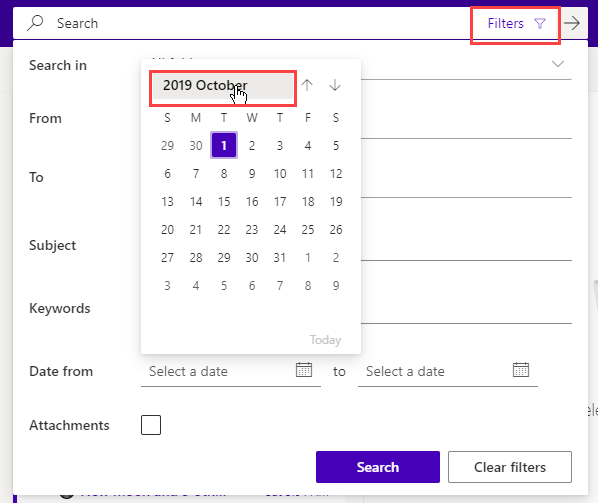Option 1
The easiest way to do this is using search - then select all and delete.
Click on Filters on the right side of the search bar. If you want to limit it to the Inbox, select that as the search in folder. Click on the date field - click on the Month to open a month picker - then click on the year to open a year picker (or use the arrows to move through the years).
Option 2
Type or paste this in the search field:
received<1/1/2013
You can either tick the dot to the left of the Results name to select all or tick the first, scroll down and hold shift as you select the last one.
Was this article helpful?
That’s Great!
Thank you for your feedback
Sorry! We couldn't be helpful
Thank you for your feedback
Feedback sent
We appreciate your effort and will try to fix the article